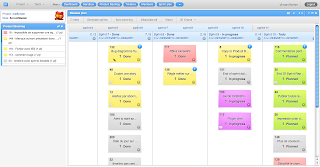Planning Poker
A method to estimate work amounts, which inherits some similarities to the poker game.
The steps:
1. every team member gives an estimation for each user stories (e.g. 8 man-hours for the "customer registration GUI" story), but the number is hidden until all the members have given their estimations. You can use a real set of poker cards to make the process more fun, each team member chooses a card number then puts it upside down to hide the number.
2. when everybody has given his/her estimate, discuss the numbers (e.g. Jip believes that building the GUI will cost 6 points using Struts, Janneke gives 2 points instead using simple PHP, the team will discuss the pros/cons of each method/estimation)
3. repeat the process until the numbers converge (the team members estimates become closer & closer to each other)
Variations:
• online instead of face2face planning meeting, e.g. using http://planningpoker.com/ , but I think face2face will be better & more fun than an online one, but perhaps not always handy for distributed teams.
• publish the user stories and let people outside the team to estimate. e.g. All the developers in the Jip & Janneke team has no experiences with SOA. Annie, a colleague in another team, has extensive experiences with SOA, so Annie can help to estimate the SOA user story. Beware that as the estimation comes from outside the team, it might not reflect the velocity of the team, but at least it can be a starting point for further discussion/estimation.

Tabletop estimation
Another estimation methods by arranging the user stories on a tabletop.
The steps:
1. write all the user stories in small cards
2. compare and arrange the positions of the cards based on their magnitudes (e.g. the story "buying an ice cream " is simpler than "arrange a marriage" so we put "buying ice cream" on the left)
3. Discuss the orders and change if necessary.
4. assign the numbers for each of the stories
5. discuss the numbers.
Simple Release planning
The numbers of iterations = total story points / velocity
The numbers of remaining iterations = remaining story points / velocity
There are many ways to define the velocity, e.g. the average the N last velocity or pessimistic (the average the N worst velocity).
Slacks/buffers
A slack is extra time that you put in your schedule. It might help you to save your deadline when you're overrun with schedule, otherwise you can use the slack time for:
• refactoring / paying technical debt
• learning a new framework / research time
Buffers basically serve the same idea, you can use features buffers and/or schedule buffers.
Fibonacci numbers
When coosing an estimate number, Mike Cohn proposed to use Fibonacci numbers (i.e. each number is the sum of its previous two) e.g. 0,1,2,3,5,8,13, 21,34... instead of just a simpler integers (e.g. ...,4,5,6,7,8,...). The reason is that the bigger the order of magnitude the bigger also the uncertainty (i.e. the gap between the numbers). Personally I prefer to use just simple integers.
Incorporating risks to your planning
The risks will prolong the remaining number of iterations above:
The numbers of remaining iterations = ((remaining story points / velocity)/ risk multiplier)- total risk exposure.
So there are 2 risk factors that will prolong the project: the total risk exposure (due to the project-specific risks e.g.some developers may sick/leave) & the risk multiplier (due to general risks e.g. how stable the development process in this company):
The delay due due to the project-specific risks is quantified by:
The Total risk exposure = sum_i (probability_risk_i * cost_risk_i). For example we have 2 risks: Bumba the GUI engineer who is often sick (probability 0.4 to cost the project 0.5 iterations more), and the Circus server thats need an update this month (probability 0.9, will cost the project 1 iteration more). So the total risk exposure = 0.4*0.5 + 0.9*1 = 1.1 iteration.
The velocity reduction due to general risk is quantified by a risk multiplier table:

As we see in this table the general risk is expressed in probability, thus the resulting remaining iterations estimation is not a (deterministic) point but a (probability) bar. So in a risky process (e.g. the Circus devteam just moved to the SOA environment for the first time), their velocity will be affected by 2x slower in the 0.5 probability case and 4x slower for 0.9 probability case.
How's about your experiences with planning/estimation methods? Which works and which doesn't? Why? Please share in the comment.
Source: Steve's blog http://soa-java.blogspot.com
References:
Agile Estimating and Planning
The Art of Agile Development
Agile Software Requirements